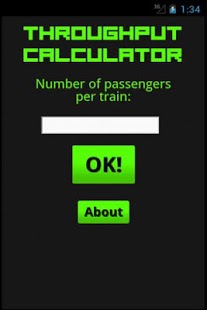Throughput Calculator 0.9
Free Version
Publisher Description
The EASIEST way to calculate throughput arrives on Google PLAY!
Styled on the neon green and black colour scheme of retro technology.
Guide
* First you enter how many seats there are on each train (or log, or car, or whatever). Then press OK.
*Next you have to pick a dispatch point. This would usually be simply when the train dispatches from the station, but it could be anywhere on the ride, as long as it's consistent. For example, your dispatch point could be Rita's launch, or when a Nemesis train passes the first corkscrew. This makes it easier if you're not in the station.
*When the first train passes that point, hit 'Press on dispatch!' The readout will say “Calculating...” The button will vibrate slightly.
*When the next train passes that point, hit it again, and it'll tell you the ride's current throughput.
*Each time you click the 'Dispatch!' button, the readout becomes more accurate. It takes the average of all the dispatches you've measured so far.
If you want to reset the app with the same ride, you have a button for that, and if you want to measure a new ride, you have a button for that.
It's that simple.
The app has been fully road-tested, at Alton Towers a few weekends ago, and seems to work perfectly, from a mathematic point of view.
Created by Furby, idea by Sam (TowersStreet.com) Hosted by Daniel Cotton!
Daniel Cotton
----------
Follow me on Twitter! http://www.twitter.com/danielcottondev
About Throughput Calculator
Throughput Calculator is a free app for Android published in the PIMS & Calendars list of apps, part of Business.
The company that develops Throughput Calculator is Daniel Cotton. The latest version released by its developer is 0.9. This app was rated by 1 users of our site and has an average rating of 4.0.
To install Throughput Calculator on your Android device, just click the green Continue To App button above to start the installation process. The app is listed on our website since 2012-10-11 and was downloaded 22 times. We have already checked if the download link is safe, however for your own protection we recommend that you scan the downloaded app with your antivirus. Your antivirus may detect the Throughput Calculator as malware as malware if the download link to com.throughput.calculator.test is broken.
How to install Throughput Calculator on your Android device:
- Click on the Continue To App button on our website. This will redirect you to Google Play.
- Once the Throughput Calculator is shown in the Google Play listing of your Android device, you can start its download and installation. Tap on the Install button located below the search bar and to the right of the app icon.
- A pop-up window with the permissions required by Throughput Calculator will be shown. Click on Accept to continue the process.
- Throughput Calculator will be downloaded onto your device, displaying a progress. Once the download completes, the installation will start and you'll get a notification after the installation is finished.